Have an appt Monday AM at the Apple store downtown to get my first Mac computer. I can’t believe the time has come, I’m switching teams.

What do they say…”once you go Mac you never go back“? Oh new boyfriend, what will I name you? 🙂
Experts: What are some things I should know?
I know heaps of you are Mac lovers, I’d love to hear your expertise. Mac virgin here. In other exciting news, found a few old friends from 12secondsTV friends on Keek. Remember how much I loved 12s? (RIP) I had about 400 videos, made them almost daily for over a year. Can’t wait for iMovie. Huzzzaahhhhh!

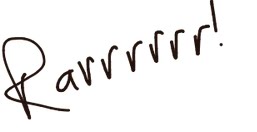







Welcome to team Mac =) – Are you getting a Macbook Pro or an Air?
@twitter-37946999:disqus Air baby! YEEHAW.
Welcome to team Mac =) – Are you getting a Macbook Pro or an Air?
Max the RAM (especially if you are getting a MacBook Air, because it’s soldered to the motherboard). Then: set up a wireless backup solution (Airport + External Hard Drive) through time machine. Enjoy!
Thanks for the tip! I will do that.
Good suggestion on the RAM, Tobias.
I had problems with the Airport Extreme + external hard drive setup though. Apple Store employee recommended it, but in the end Time Machine kept complaining. Maybe it was just me. If you really want to do wireless backup, might want to look into Time Capsule (officially supported by Apple), or a network NAS from DLINK, QNAP, Drobo, and a whack of others (make sure they support time machine)
@benlucier Thanks Ben 🙂
If you’re doing your first Time Machine backup, do it over wired ethernet (cat5e /cat6 wire)and turn off “Airport” … this will take no time at all over wired and forever over WiFi.
Time Machine is highly recommended … factor in a Time Machine solution – you don’t want to lose any data.. EVER!