
I don’t get jealous often, but it’s time to come clean! ?? For the last year or so, I’ve watched two of my colleagues at 1188 Films use and rave about, their Surface Pro devices. They use it as a tablet on set, a computer in the office, and a notepad in meetings. While here I am lugging around multiples devices… It does seem that the interactive screen is becoming increasingly utilized and well-regarded in a business context thanks to it being compact, mobile, easy to use, fast, and highly accessible.
I wanted to take one for a test drive, so when I got an email from the Microsoftstore.ca team to do just that, I was totally game!

As a girl on-the-go, I found the Surface Pro to be super portable, and versatile.
It’s like powerful little studio all in one device.
The fact that the device converts from computer to tablet is a solid feature for creatives like myself. I’m able to work on a document in computer mode, present something in a meeting in studio mode, and give directions on set in tablet mode. All in one device. You can also work on a bunch of things at the same time, great for multitasking.
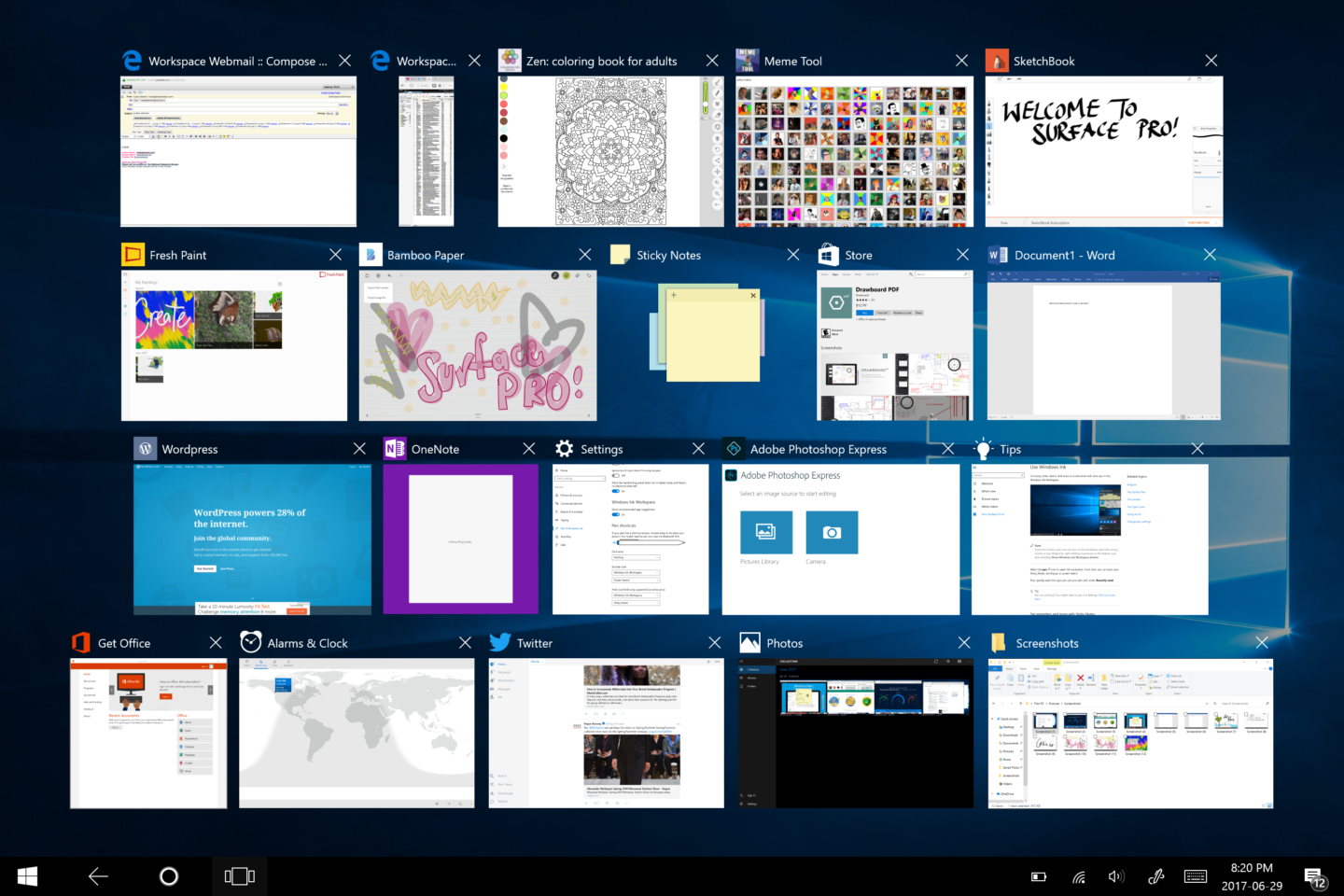


I’ve been making a lot more art lately, so I was super keen to check out The Surface Pen. It’s got a wide sensor and pressure range great for detailed drawings. One of the things I noticed before I even got started is that the pen and Surface device are magnetic, aka the chances of you losing the pen are lower than with the iPad Pro. (If you have one of these devices you know what I mean!)
Using the brushes in Fresh Paint is hyper-realistic, I was painting with oil and the way the paint moves, blends and smudges is incredibly close to the real thing. I’m familiar with Autodesk Sketchbook so was glad to see it was available for Surface Pro. I use that to sign my name for the blog and the pen is very detailed, exactly like what you have it set to ex. paint brush, chalk, pencil, ballpoint pen etc.

If there was one thing I’d change, it would be to add another USB port as there is only one on the device. You can purchase a Surface Dock on microsoftstore.ca to transform your device into a desktop PC! There is a firewire cable, and you can pop in an SD or Micro SD card directly to the unit.
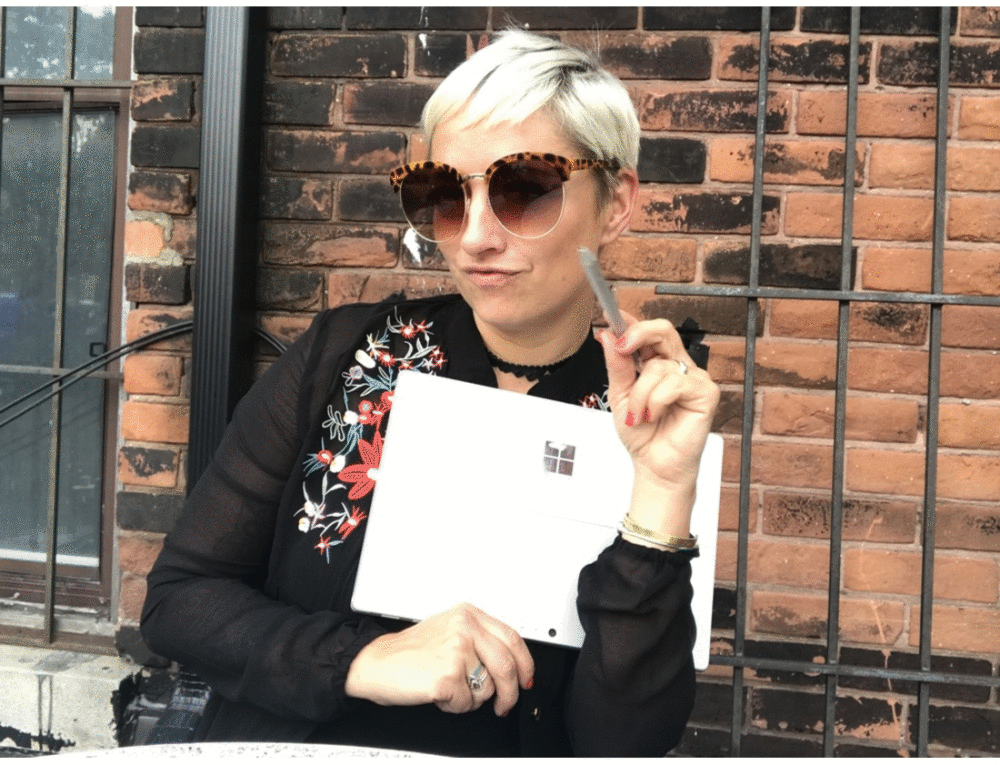
Overall, great device especially for students or freelancers that work on-the-go. Highly recommend for anyone with a mix of creativity and business in their life. For more info on the Surface Pro 4 or to make a purchase, visit microsoftstore.ca.
If you have any questions for me about using the device, leave a comment!
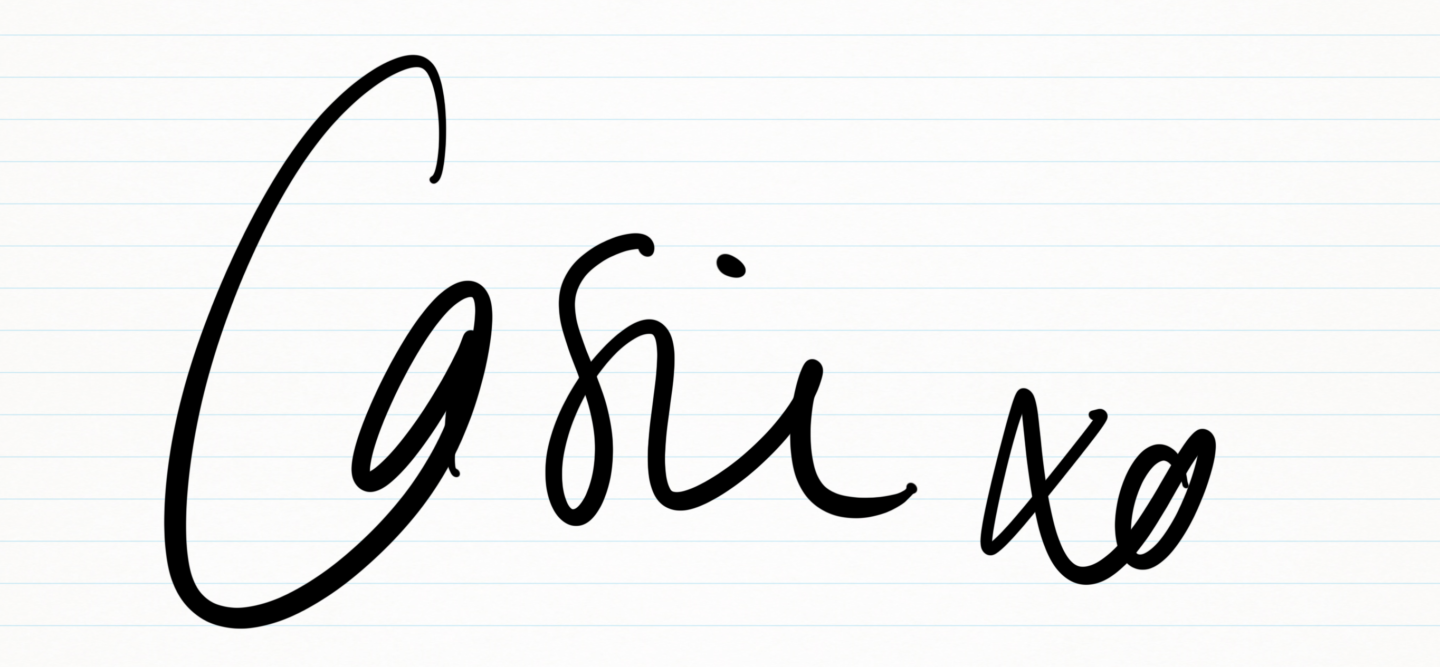
This post is in partnership w/ the peeps at Microsoft. I really enjoy testing new gadgets and it is so incredibly cool that it's my job! Being compensated for something I love to do is a dream come true!
FOLLOW YOUR DREAMS GUYS, YOU CAN DO ANYTHING!







Looks like a great device for anyone creative. How would it be for on the go audio production. Does the one USB limit productivity?
When I initially left a comment I seem to have clicked the
-Notify me when new comments are added- checkbox and now each time a comment is added I recieve 4 emails with the same comment.
Perhaps there is a way you can remove me from that service?
Thank you!
WOW just what I was looking for. Came here by searching for
gamefly free trial
Yes! Finally someone writes about gamefly free trial.
Awesome! Its genuinely amazing piece of writing, I have got much clear idea concerning from this
piece of writing.
I like the valuable information you provide in your articles.
I will bookmark your blog and check again here frequently.
I am quite certain I’ll learn many new stuff right here!
Good luck for the next!